Introduction: The Promise and the Trap
When I first tried Claude Code, my first reaction was: this could replace half our dev team. Within minutes, it spun up scaffolding, generated boilerplate, and started writing code faster than most juniors could.
But it didn't take long to see the cracks. Claude didn't magically understand our project's context. It repeated mistakes, introduced inconsistencies, and sometimes refactored aggressively without grasping why we had made earlier decisions.
That's when I realized: Claude Code is not about what it can do—it's about how you use it.
The line between a force multiplier and a frustrating cleanup job comes down to setup, discipline, and workflow. If you treat Claude like an AI toy, it will create chaos. If you treat it like a structured teammate, it can cut delivery time in half and keep your devs focused on the hard problems.
This isn't theory—it's practice. After working with SaaS founders and dev teams using Claude Code, here's what separates the teams who thrive from the ones who struggle.

1) Start with Clear Project Memory & Context
Claude is powerful but forgetful. Out of the box, it doesn’t know your project’s conventions, stack, or quirks. If you don’t feed it context, it improvises—and improvisation in codebases leads to drift, inconsistencies, and bugs.
That’s why the /init command is critical. Run it to generate CLAUDE.md—a living document that defines your project’s memory.
What goes into CLAUDE.md?
- Tech stack: languages, frameworks, versions.
- File structure: key directories and naming rules.
- Architecture decisions: monolith vs microservices, REST vs GraphQL.
- Error handling style: try/catch or Result<T>.
- Coding rules: naming conventions, formatting, testing approach.
👉 Example: A SaaS founder I worked with had Claude generate backend endpoints. Half used snake_case, half camelCase. Why? Because no convention was documented. It took weeks to refactor the mess. Once they created a CLAUDE.md and enforced updates, the output stabilized.
Visual idea: A flow diagram → You create CLAUDE.md → Claude loads it every session → You update it after decisions → Consistency maintained.
Founder takeaway: Even if you don't code, insist on CLAUDE.md. It's not bureaucracy—it's the cheapest way to enforce consistency at scale.
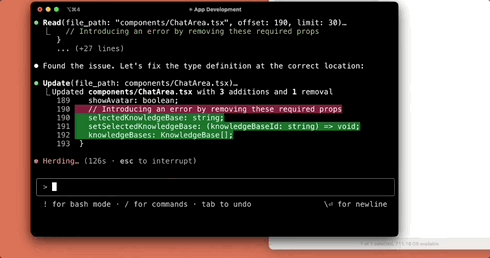
2) Break Work Into Focused Sessions & Manage Context Window
Claude's strength is context awareness—but it's not infinite. Push too much into one session, and Claude starts forgetting details or blending unrelated tasks.
The mistake I see all the time: teams try to run an entire sprint in a single Claude session. The result? Confusion. Claude references functions from other features, loses track of dependencies, and generates code that doesn't belong.
The fix is simple: scope sessions tightly.
- Tackle one feature at a time (e.g., "user onboarding flow").
- After completing it, run
/compactto summarize and preserve key info. - If moving to a totally different scope, run
/clearto reset.
This way, Claude isn't juggling half a sprint—it's focused.
👉 Example: A mid-stage SaaS tried to build billing, dashboards, and notifications in a single flow. Claude started mixing Stripe code into unrelated services. Cleaning up cost them a week. Once they switched to scoped sessions, feature turnaround time improved by 30–40%.
Visual: Timeline graphic → Feature A → /compact → Feature B → /clear → Feature C…
Founder takeaway: Think of Claude sessions like tickets in Jira. One feature = one session. That discipline avoids costly rewrites.
3) Use Appropriate Commands, Hooks, & Automations
Slash Commands
These are built-in shortcuts for repetitive dev tasks:
/code-review→ catch issues before merge./deploy-prep→ ensure configs are ready./test→ validate changes against your suite.
Skipping these is like refusing to use git status. They save hours.
Hooks
Hooks let you automate hygiene:
- Auto-format files on save.
- Run linting before commit.
- Trigger unit tests before merges.
These hooks aren’t just about speed—they enforce quality.
MCP Servers
This is where Claude integrates with external systems. Set them up thoughtfully:
- Docs lookup server → Claude references your API docs.
- Issue tracking server → Claude works off actual tickets.
- CI/CD server → Claude preps deployment configs.
But don’t overload. More servers = more noise. Stick to essentials.
👉 Example: A startup I advised had Claude connected to GitHub, Slack, Notion, and Jira all at once. Claude pulled irrelevant info and spammed doc updates. When they trimmed it down to just GitHub + Jira, output became precise and dev workflow sped up.
Founder takeaway: Commands and hooks aren’t optional—they’re leverage. Push your devs to adopt them early.
4) Version Control, Backups & Diff Reviews Are Non-negotiable
Claude is fast, but it’s also fearless. It will happily refactor entire directories, sometimes aggressively, without knowing the downstream impact.
This is why version control and backups are not optional.
- Commit frequently (Claude can handle it, but humans must review).
- Always check diffs before merging.
- Keep regular snapshots of key repos.
👉 Example: A SaaS team let Claude handle “cleanup.” It deleted unused files… except those “unused files” were powering an edge case in billing. Recovery from backups took two days. Without backups, they would have missed their launch milestone.
Claude isn’t malicious—it’s confident. Treat it like a junior dev: give it authority to propose, but reserve the final say.
Visual: A Git diff screenshot showing useful adds in green and harmful deletions in red.
Founder takeaway: Even if you don’t code, enforce a no-push-without-review rule. This one policy can prevent disasters.
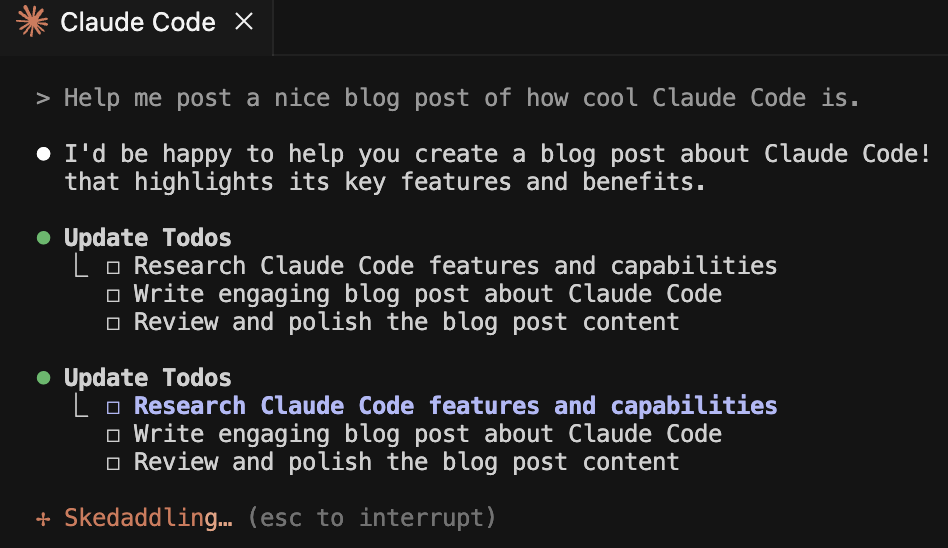
5) Give Prompting Technique Some Thought
Prompting is where teams either unlock Claude’s full power or leave 70% of its potential on the table.
A vague prompt:
“Fix auth bug.”
Claude will guess—and usually guess wrong.
A strong prompt:
“Fix auth bug in authService.ts. Error: invalid token. Expected behavior: redirect user to login. Related file: jwtHelper.ts.”
This saves hours of cleanup.
Beyond that, planning prompts are game-changers.
“Claude, outline step-by-step how you’d add email verification before coding.”
This forces Claude to expose its assumptions before touching your files. You catch misunderstandings early.
👉 Example: A dev once asked Claude to “add caching.” Claude wired Redis everywhere, ballooning complexity. If they had asked for a step-by-step plan first, they’d have caught the overreach in minutes.
Prompting is not just about asking—it’s about managing. Think of it like working with a junior dev: vague tasks get vague results. Clear instructions get clear output.
Founder takeaway: Don’t let prompting be ad hoc. Train your devs. Document effective prompts. Treat it as a skill, not a side note.
Advice for Founders
Claude Code is not about replacing developers. It’s about compounding their productivity.
Used with discipline, it accelerates MVPs, shortens sprints, and reduces boilerplate. For early-stage founders, that means shipping features in weeks instead of months. For scaling teams, it means freeing engineers from grunt work so they can focus on architecture, scalability, and innovation.
But the benefits don’t come automatically. You need structure.
- Define project memory with
CLAUDE.md. - Keep sessions scoped and manageable.
- Use commands, hooks, and automations.
- Enforce version control and diff reviews.
- Invest in prompting as a skill.
Skip these, and Claude becomes another cleanup job. Nail them, and Claude becomes your force multiplier—an accelerator that gives your SaaS a real edge.
That's the difference between treating Claude as a cool tool and building it into your competitive advantage.
